- Using MERLOT
- Become a Contributor
- Cataloging Resources
- Writing Comments
- Creating Personal Collections

Adding Your Comments to MERLOT
There are many ways that OER can be used by people, many judgments about the value and quality of OER, and many types of advice different people can provide others about uses of OER. MERLOT provides an easy means for registered members of MERLOT to share their experiences with a specific OER. Below is a step by step process for providing your comments.
- Log into MERLOT at www.merlot.org
 . If you are not a member of MERLOT, you need to join (it's free!). All comments are attributed to members- there are no anonymous comments.
. If you are not a member of MERLOT, you need to join (it's free!). All comments are attributed to members- there are no anonymous comments. - Find the material (OER) that you wish to write a comment on and post in MERLOT.
- On the right hand side of the webpage, these a box that says "Write a comment" - see the sample below
- Follow the instructions on the page. You can rate the material as well.
- When you write a comment, it is very useful to provide the readers some context for your comment. Some context that is typically useful include:
- How long did you review the materials?
- Have you actually used the materials in teaching and learning?
- What purposes did you have in using the materials?
- Your comment can help other people who are not familiar with the materials to decide if the material is relevant for their needs. Providing users of MERLOT the following information can be very helpful:
- What is the quality of the content provided by the materials?
- How effective is the material in helping people to teach and learn?
- How easy is it to use the material?
- What do you think are the most useful aspects of the material?
- When you are done writing your comment, click on SAVE
- You are done! You can see your comment published on MERLOT by simply clicking on the "Comments" link on the right side of the webpage for that material.
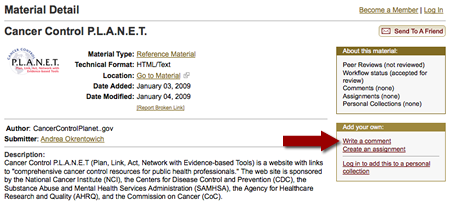
THANK YOU FOR BEING A CONTRIBUTING MEMBER OF MERLOT.
top of page![CSU Teaching [COMMONS] Home Page Teaching [COMMONS] in the CSU](../_media/images/diackMan1.png)
