- Using MERLOT
- Become a Contributor
- Cataloging Resources
- Writing Comments
- Creating Personal Collections

Creating Personal Collections
OUR CHALLENGES: Searching for materials on the World Wide Web can take a lot of time and result in a lot of dead ends. Once you find materials, it would be very helpful if you could personally organize your discoveries into your own personal digital library collection which you can easily go to any time. Also, it would be very helpful if you can add personal annotations about why you thought the material was useful and how it might be related to other materials, such as in a course or class. Finally, it would be nice if you can review other people's personal collections, make a copy of the ones you like, and then personalize the collection for your own use.
OUR SOLUTION: MERLOT provides a simple, step by step procedure to create one or more "personal collections" of MERLOT resources that you have found most useful, You can also add your own personal annotations about each material in your personal collection and you can additional context about how the collection of materials could combine for use in a course or class.
- STEP 1: Find a material in MERLOT that you want to add to your personal collection. For example, you found a material on breast cancer (see example below).
- STEP 2: Make sure you are logged into MERLOT
- STEP 3: Select New Personal Collection (since this is your first time creating a personal collection) in the box on the right hand side of the webpage. See example below
- STEP 4: Click on ADD
- STEPS 5 and the Rest: Follow the instructions provided on the website. Click here for a narrated tutorial on building your personal collections.

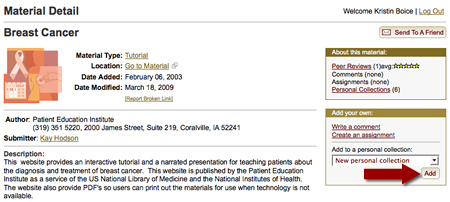
If you find someone else's personal collection that you like and would like to make a copy of it for yourself, simply click "Copy this Personal Collection to my profile."

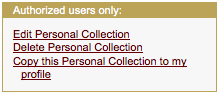
![CSU Teaching [COMMONS] Home Page Teaching [COMMONS] in the CSU](../_media/images/diackMan1.png)
